Recently I had a problem with my wordpress blog I did not remark for some time. Whenever I updated new posts, the where only showing on the homepage when I was logged in. For the normal user who is not logged in, there was only an old version of my page appearing 🙈. Here I will give you a quick solution how to fix not updating wordpress posts.
tl;dr
- Go to your admin panel and try to clear the cache in all your caching plugins (didn’t work for me at all)
- Go to your server and delete or move the content of
/wp-content/cache. I created another subfolder inside that folder where I moved all the stuff.
Caching is the problem
So when you google for the problem you will find very quickly that it is related to caching. This can be a browser issue (but it’s probably not). You can check that if you open your blog in another browser you do not use normally or just clear your browser’s cache. This will probably not help when your problem is the same like mine was: Server-side caching and probably misconfigured caching plugins.
Basically the problem is that whenever some client asks for your blogs content, the misconfigured caching plugin delivers some old cache that does not include your most recent posts.
Check your messy plugin section
For me: A quick check on my admin page revealed that I installed three different “cache optimization plugins”. The usual suspects are “W3 Total Cache”, “WP Optimize”, “WP Super Cache” or something else that includes any superlative related to caching inside it’s name 🙃. I installed them right away when I got my blog working and I tried to get a better score at the Google Search Console. So if you decide to use any optimization plugins, it’s probably not the best idea to install three of them like I did.
So how do you fix that: Websites found via a quick Google searching recommend to open your plugin’s settings and tap on some “clear cache” button. I did that in all of my plugins but it did not help. So I deactivated and removed all the plugins, did not help either. At this point I already thought that I just f***ed up my wordpress and have to reinstall everything.
Remove cache via FTP 🎉
Luckily, there was another fix I found out about when I saw where one of the plugins wanted to save the cached stuff. For me it helped to move all the content of the cache folder (where apparently all the plugins save there caches):
Fire up your preferred app to connect to your server, e.g. FileZilla and navigate to: wp-content/cache
There you will see some folders that include names of caching plugins. These folders are even there if you removed the plugins. That is the problem. When you remove theses plugins, they do not clean up the junk they generated on your server 😢
Fix not updating wordpress posts by (re)moving content of cache folder
I did not want to make irreversible changes, therefore I just moved all the content inside of cache into a newly created subfolder called junk. That should be enough so that WordPress or any evil caching plugins find their stinky old caches.
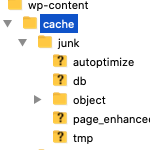
Take away
I hope you were able to fix your not updating WordPress posts. Actually, I don’t know if these caching plugins had any benefit at all so I just deleted all of them after my posts were updating again. In general you should evaluate before you install some plugin if you really need that functionality.
The “Plugins/Add new” page looks a little bit like your smartphones App Store and it’s tempting to try everything out. But: You should remember that some of these plugins are hard to configure and in the worst case they break your blog or some functionality even after removing them.
