When reading through iOS related subreddits, I often get the feeling that a lot of basic techniques regarding App Store Optimzation (or in short ASO) are seemingly not well known. Now and then there are comments or questions regarding ASO popping up in any of these subreddits: https://www.reddit.com/r/iOSProgramming/, https://www.reddit.com/r/iosdev/, https://www.reddit.com/r/SwiftUI/ or https://www.reddit.com/r/swift/. Doing ASO involves some work but it is no rocket science. The great thing about ASO is that it costs nothing (in contrast to ads). With very low effort you can improve your iOS App Store ranking. The best thing: You do not need to become an expert for seeing results. By avoiding common pitfalls you can often enough multiply your impressions or downloads. Let’s get right into it!
The article assumes that you did already upload an app to the App Store and you are able to find the input fields I am mentioning. Most importantly you should know where to change the app’s title, its subtitle and keywords.
TL;DR
The App Store values keywords in the following order:
- App’s title
- App’s subtitle
- App’s list of keywords
- Do never ever double any keywords across any of these three places. This is penalized by the algorithm. This also includes plurals or other forms of a word. E.g. do not use “travel” and “traveling” together, pick one of them.
- Do find a good balance between actually searched for keywords (high enough popularity) and having a change to actually compete for it (low difficulty)
- Popularity score: Visible inside of any ASO tool, rundimentary score is visible in Apple Search Ads as well
- Difficulty score: Search for your keyword and compare the topmost apps.
- Do all of them have a lot of ratings or reviews? Might be a sign for high difficulty.
- Did they include the keywords somewhere (title or subtitle)? If not, you might have a better chance getting there if using the keywords there for your app.
- Is there an app with just a few ratings or reviews and no visible keyword? You might have a good chance getting up there.
- Do not try to come up with a funky brand name for your app’s title. Instead just really optimze your title and subtitle it for keywords. If you really want to include your brand name, make sure it is not at the very first spot (i.e. the first word of your title)
Document
As you will see later, doing ASO is a lot about experimenting and trying out things. To do that somehow systematically, you should absolutely document things. It does not have to be fancy (for now). By documenting I just mean writing things down.
The main purpose of this is to see what did work and what did not work. Do really make sure that you are saving each and every change in a new data set. Unfortunately, there is no way to see the history of changes in App Store Connect.
Personally, I am currently not even using Excel or something similar. My document looks just like this, written inside of Visual Studio Code. Make sure to have entries for any localization of your app (in case you do use different titles, subtitles and keywords there which I would recommend).
# 2025-02-03
EN
Title: My app's title
Subtitle: My app's subtitle
Keywords: super,beautiful,app
DE
Title: Mein App Titel
Subtitle: Der Untertitel meiner App
Keywords: super,schöne,app
# 2024-12-15
EN
Title: My app's old title
Subtitle: My app's old subtitle
Keywords: best,app,forever
DE
Title: Mein App Titel
Subtitle: Der Untertitel meiner App
Keywords: allerbeste,appCode language: Markdown (markdown)Research first
We do start with research only now to make sure that your documentation is already in place. Now, either head over to pen and paper for some ideas on your app’s core functionality or what you would like to rank for. Everything is allowed in this step. Later on we will see that a lot of your initial keywords you came up with might not be the best.
The actual keyword research itself is the most important step and you should do it more or less continously. I would recommend getting help by any existing ASO tool e.g. https://appfollow.io/ or https://appfigures.com/. There are some more ASO tools, some are free others are not. Often you can already improve your iOS App Store ranking just by using a trial of some tool.
Actually, doing keyword research does make a lot of sense even before actually starting to develop anything. By doing so you can quickly gather market insights, see if your app idea is actually something people are interested or searching for.
The benefit of doing ASO research before actually starting development it is less likely to waste time developing an app idea nobody is actually searching for. Doing ASO research first and developing a more tailored app takes probably less time than developing an iOS app first and trying to improve its App Store ranking later on.
Popularity and Difficulty of keywords
TL;DR Strive for high (enough) popularity and low difficulty.
All of the existing ASO tools do work more or less similar. You can type your keywords into some input field and the service will give you some results. Most importantly, there should be always some popularity and a difficulty value. In simple terms: The more popular a keyword is, the more people are searching for it. The higher the difficulty, the more difficult is it to rank for it.
Most importantly, there is some threshold for popularity. This means below a certain value, virtually no one is searching for that term. The other way round it is for difficulty. Above a certain level it does not really make sense trying to rank for the keywords. It is either too crowded, requires a lot of reviews or ratings or both.
Depending on the ASO tool you are using, you do get more or less insight into what these thresholds are. E.g. for appfigures, any popularity above 20 seems pretty OK, i.e. people are actually searching for that term. Stay away from anything having a popularity of 5. This basically means no one is searching for it.
In summary, working with the popularity and difficulty values is always some kind of balance. You can prove that easiy by typing some random gibberish or somethign very specific into the searchfield. The difficulty is close to zero (Congratulations!) but the popularity is probably as well.
On the other hand, using some keyword like “travel” might have very high popularity close to 100. However, most probably the difficulty is really high as well. This is because the keyword is crowded and there are also competitors having probably a lot more ratings and reviews than your newly uploaded app.
Tip: If you are out of free trials and do not want to spend a fortune on ASO tools, you can also use Apple Search Ads (see last section) as a free tool. With this free source alone you should be able to succesfully improve your App Store ranking.
Ratings and Reviews
Basically, the more ratings and reviews your app does have on the App Store the better. The number of ratings and reviews also have a far greater effect than ASO as far as I can tell. This means the more reviews and ratings you do have, the higher you will be ranked “by default”. You can see that for certain apps, e.g. games that are ranked really high for kind of unrelated searches because of their high number of ratings and reviews.
Just keep that in mind but of course ratings and reviews is nothing we can directly influence.
Difficulty – Part 2
Coming back to difficulty: This score is a representation of a certain keyword leading to search results for it and the search results characteristics. With characteristics, I mean numbers of ratings and reviews and each search result entry’s title and subtitle and their keywords. Luckily, you can see your competitor app’s title and subtitle. So you can see if and how well they targeted for a certain keyword.
The App Store is not a static thing, it is dynamically changing. There are trends coming and going, sometimes it makes more or less sense to include “trendy” keywords (e.g. AI) inside of your keywords.
For getting an idea how difficult it really might be to get into higher ranks, have a look at existing apps targeting a certain keyword. Do a quick search for your keyword either in your ASO tool of choice or just on the App Store. Have a look into how many ratings or reviews the top-most apps coming up do have. In best case there is some app with an unrelated title and subtitle somewhere at the top. This is a pretty good indicator that you do have a chance of ranking for that specific keyword, when using them correctly.
The actual keyword fields
There is a field for keywords inside of App Store Connect which you might have seen and used already. The least known fact is that the most important spot for putting a keyword is actually your title, next comes the subtitle and only then the App Store algorithm takes the list of keywords into consideration.
Ratings and reviews really fuel how well your keywords do work. So if two different apps do have the same keyword setup, the one with more ratings or reviews will always be closer to the top. That being said, you can see why really popular apps do get away with non ideal ASO. On the other hand you can really improve your iOS App Store ranking by avoiding common errors like doubling keywords or not using it at all in title or subtitle.
In addition to that, the content of the app’s description is completely irrelevant as of my knowledge. This is different on Android though. But keep in mind: For ASO on iOS platforms, the description is completely irrelevant. Do not spend too much time on it. People barely read it, just let ChatGPT generate something for you.
But do not use ChatGPT (or similar) for your actual keywords. This is completely useless as it has by no means any knowledge of the current state of the App Store. Use it maybe for getting ideas but please do not just copy paste generated keywords. This probably will not work.
Similar to what I observed here (https://mic.st/blog/how-to-use-chatgpt-for-swift-ios-development/) regarding iOS development, ChatGPT can be a helping tool but do not expect it to do the whole job for you.
Side note: Apple Search Ads
The thing with Search Ads is that you can burn a lot of money in case you are not sure how to work with Apple Search Ads. But this chapter also is not about running any campaign at all.
In fact, Apple Search Ads is a kind of hidden and free ASO tool. Make sure you do login to “Advanced”, create a campaign. We won’t run any but we need to create one to see the following menu.
Now navigate to “Add keywords” and you will see something like this:
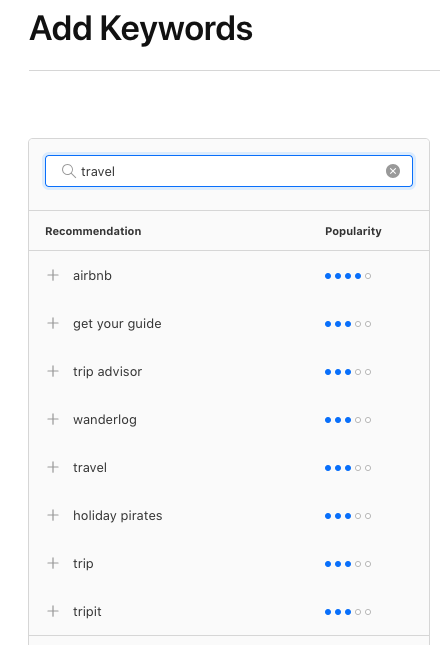
What you are seeing here is basically a really simple ASO tool. You do get a popularity score based on a “dot score” and you do get recommendations based on your keyword. You can use that to easily explore keywords without the need to start any campaign.
However, the benefit of ASO tools is that they also do have historical data you can easily switch between regions App Stores.
As you can see in the example above, even brands like “airbnb” can be keywords. It might make sense sometimes to include competitor brands inside of your list of keywords. However, stay away from brand names inside of your title or subtitle. In best case Apple is rejecting your submission. In worst case you will hear from a lawyer representing that brand.
Conclusion
I hope you learned something today! As you might have seen, ASO involves some work but with some tweaks here and there you can actually get some pretty great results even for a completely unknown app.
As shown you also do not need expensive ASO tools. It is actually possible to improve your iOS App Store ranking with some free to use tools like Apple Search Ads. Or just start with any ASO tools free trial.
For more in-depth strategies and techniques, have a look at the additional sources.
Additional sources
- https://appfigures.com/resources/guides/app-name-optimization/amp
- https://open.spotify.com/episode/2EoLrx6k7DqTp1Kcamsdxu?si=XfsdlSsuQpes_k58TEt5_w&context=spotify%3Ashow%3A58frnaDclMF0D772nQG7Lk (Great episode of App Master’s podcast I do really recommend)
- ASO Tools
- https://appfollow.io/
- https://appfigures.com/
- https://app.searchads.apple.com/ (only ever use “Advanced”, “Basic” just tricks you into burning money)
